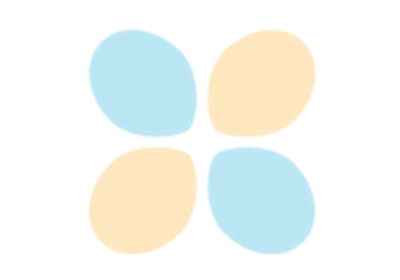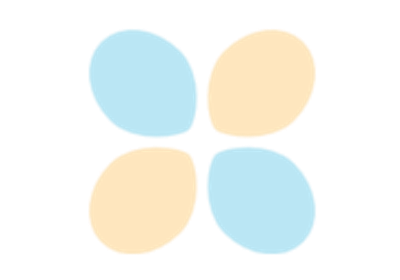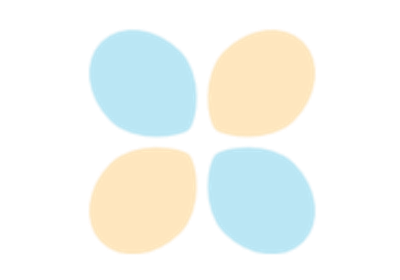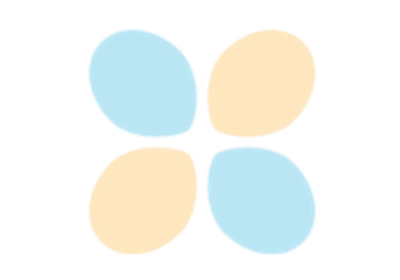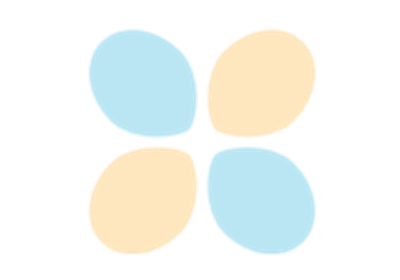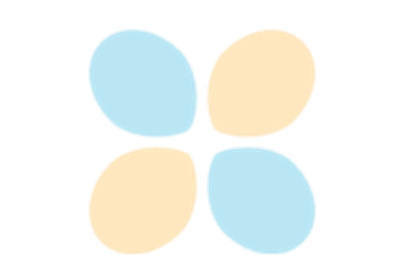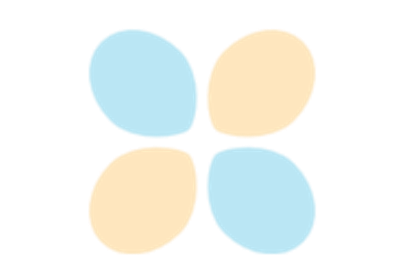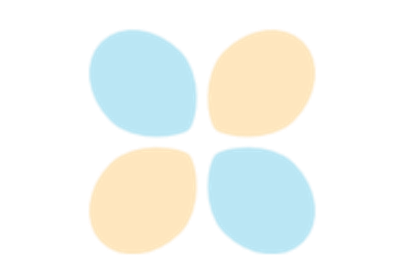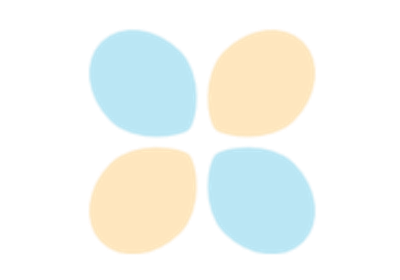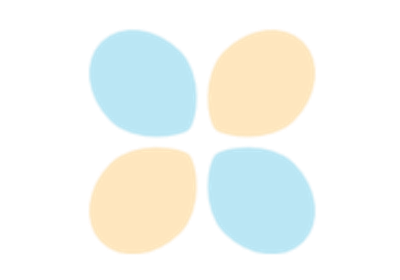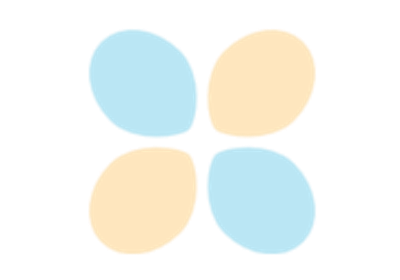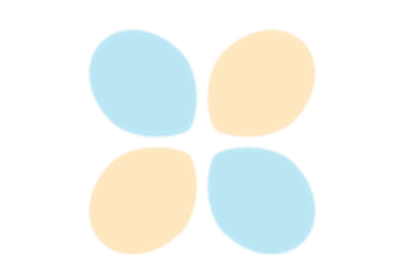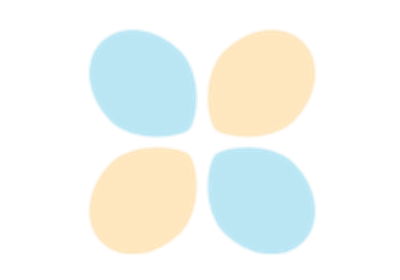b2luigi Starter Kit#
This tutorial was developed as a workshop for the October 2024 Belle II General Meeting. The idea of this tutorial is that each of the following examples is present in your current working directory and is executed by hand. To get the example files…
… eiher copy the Python code directly from this page into a blank file or…
… download the examples directly from their respective pages or…
… clone the
b2luigirepository and move to theexamplesdirectory, e.g.
git clone https://gitlab.desy.de/belle2/software/b2luigi.git
cd b2luigi/examples
Alternatively, you can also clone directly from GitHub.
In any of these cases, it is recommended to run the tutorial in a virtual environment. With access to the Belle II software stack, you can use the following commands to set up a virtual environment and install the necessary packages:
source /cvmfs/belle.cern.ch/tools/b2setup
b2venv release-09-00-00
Hint
Use a full basf2 release if you want to run the basf2 examples with the reconstruction.
The b2venv command creates a venv directory in the repository with the name “venv”.
The next step is to activate the environment:
source venv/bin/activate
This environment will be based on the basf2 environment.
However, Python packages that are not provided by the externals will be installed in the virtual environment.
To install the requirements with in a b2venv for this tutorial run:
pip install b2luigi
If you use a clear venv, you can install the requirements with:
pip install b2luigi pandas pyarrow uproot matplotlib plothist
If you copied the examples from the Git repository, you can install the requirements with:
pip install -r requirements.txt